
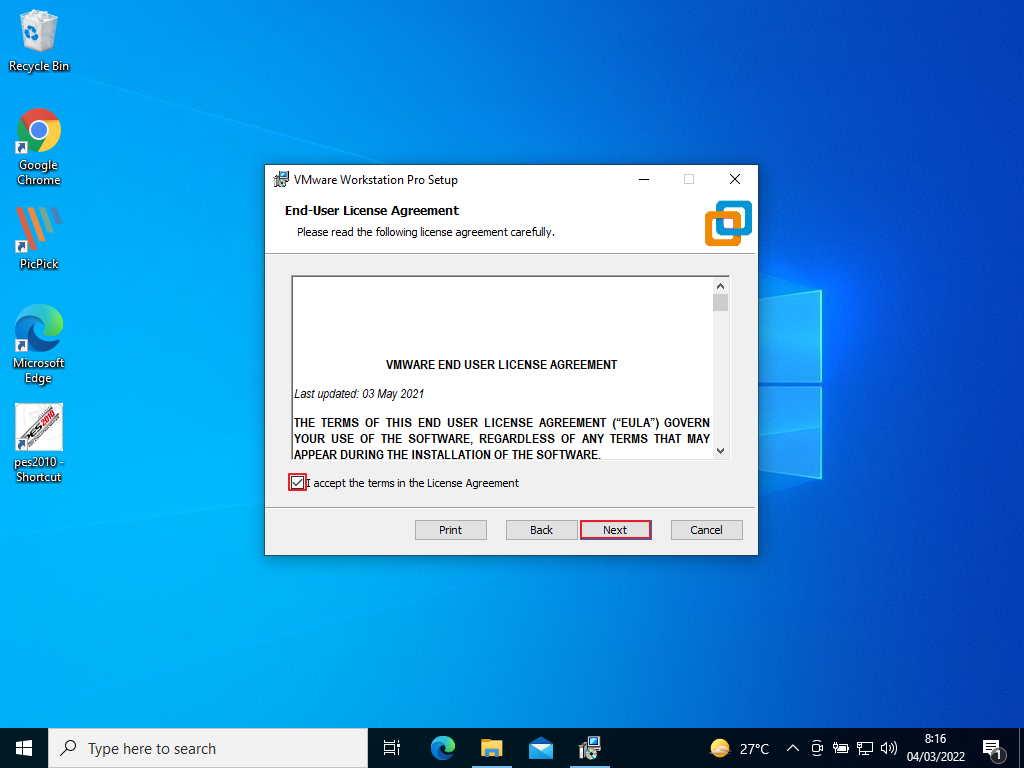

I am using Vmware workstation player 15 (free to use non-commercial) in my tutorial and ubuntu 20.04. Installing any Guest OS is not limited only to Ubuntu Linux, it may be used for any Operating system like Windows 10, Other Linux flavour like AlmaLinux, Mint, Redhat, Suse, Fedora, Debian etc., and even Solaris, Free BSD, Novell also. It may be for education, research or exploring new features of the Ubuntu Linux operating system. And need to install ubuntu Linux newer version on it as Guest OS. This post is basically for those people who already had Windows 10 or Linux installed as the host OS. Also, we will learn the installation of VMware tools on Ubuntu. In this tutorial, I will show you how to install ubuntu 20.04 on VMware workstation without messing up with your existing operating system, whether Windows or Linux.


 0 kommentar(er)
0 kommentar(er)
